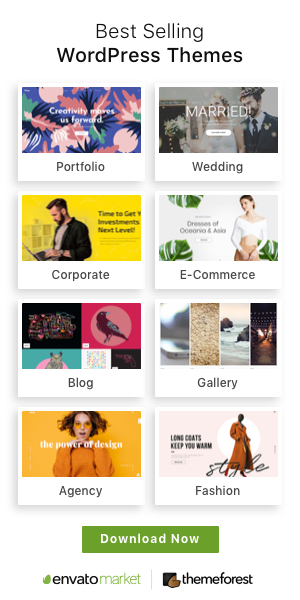ImgCreator is an innovative AI image-generation tool that transforms text descriptions into captivating images. Whether you’re looking to create illustrations, anime, or concept designs, ImgCreator offers a seamless and creative solution.
Key Features
-
AI-Powered Image Generation: Utilizes advanced AI algorithms to convert text descriptions into visually stunning images.
-
Editing Capabilities: Edit and update existing images by erasing parts and providing new text descriptions.
-
Resolution Options: Free version offers images at 512×512 pixels, while subscription users enjoy 1024×1024 pixels for high-quality output.
-
Commercial Usage Rights: Users have full rights to commercialize the images they create, subject to terms of service compliance.
-
Variety of Applications: Ideal for creating photorealistic stock photos, illustrations, anime, and concept designs.
Pros
-
Innovative AI technology for effortless image generation.
-
Editing features for refining and updating images.
-
High-resolution output for premium subscribers.
-
Commercial usage rights empower users to monetize their creations.
-
Versatile applications across various creative domains.
Cons
-
Limited free images initially, additional images require purchase or subscription.
-
Higher-resolution images may not be suitable for all purposes, custom requests may be needed.
FAQs
-
How does ImgCreator generate images from text descriptions?
- ImgCreator employs AI algorithms to interpret text descriptions and transform them into visual images, ranging from photorealistic to imaginative designs.
-
Can I use ImgCreator to create illustrations for commercial purposes?
- Yes, ImgCreator grants users full rights to commercialize the images they create, making it suitable for various commercial applications such as illustrations for promotional materials.
-
Are there any limitations on the usage of images created by ImgCreator?
- Users must adhere to the rules and terms of service outlined by ImgCreator when using and commercializing the images created using the platform.
-
How can I gain access to higher-resolution images on ImgCreator?
- Subscribing to ImgCreator unlocks higher resolution options for images, catering to users with specific printing or high-quality image needs.
-
Can I edit existing images using ImgCreator?
- Yes, ImgCreator allows users to edit and update existing images by erasing parts and providing new text descriptions for regenerated image content.
-
What types of images can ImgCreator generate?
- ImgCreator can generate a wide range of images, including photorealistic stock photos, illustrations, anime, concept designs, and more, based on user-provided text descriptions.
-
How can I earn more credits or free images on ImgCreator?
- Users can earn more credits or free images on ImgCreator by subscribing to plans or inviting others to use the service, which rewards the inviter with additional free images.
-
Can ImgCreator generate images suitable for printing?
- Yes, ImgCreator offers resolution options suitable for printing, and users can also request higher-resolution images through custom requests for specific printing needs.
Use – ImgCreator
Source link